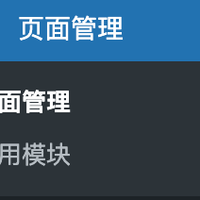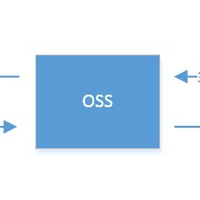WordPress Tweaks Plugin
WordPress Tweaks 是一个 WordPress 功能调整插件,它会在你的 WordPress 后台设置页面添加一个 “Tweaks” 子页面,然后你可以调整以下 WordPress 功能:
- Admin -- 后台管理
- Disable tag autocomplete -- 取消 tag 自动完成功能
- Disable the Dashboard -- 取消 Dashboard
- Disable the Flash uploader -- 取消 Flash 上传器
- Remove the width restraint on administration pages -- 取消后台页面固定宽度
- Comments and Pings -- 留言和 Pings
- Disable self-pinging -- 取消自己 Ping 自己
- Open external comment links in new windows -- 在新窗口打开留言的链接
- Show comments in reverse order -- 倒序显示留言
- Posts -- 日志
- Open external post links in new windows -- 在新窗口打开日志中的链接
- When displaying post excerpts on archive and search pages, display a “Read more »” link instead of “[...]“ -- 如果在存档或者搜索结果页面显示的是摘要,使用 “Read more »” 代替 “[...]“
- Nofollow
- Add to post comment links -- 添加到留言链接
- Add to “Read more” links -- 添加到 “Read more” 链接
- Add to tag cloud links -- 添加到 tag 云链接
- Add to the “Register” and “Login” links -- 添加到注册和登陆链接
- Remove from comment author links -- 从留言者链接中删除
- Remove from comment body links -- 从留言链接中删除
- SEO
- Only show the tag cloud widget on the homepage -- 只在首页显示 tag 云 widget
- Show post excerpts (instead of full content) on archive pages -- 在存档页面显示摘要而不是全文
- Security -- 安全
- Disable directory listing for my plugins folder -- 禁止目录浏览插件文件夹
- Hide WordPress’s version number from my theme and feeds 在主题和 feed 中隐藏 WordPress 版本号
- Theme and Appearance -- 主题和外观
- Add code references to favicon.ico -- 给 favicon.ico 添加代码引用?(不知道什么意思)
- Remove white space from pages list 删除页面列表中的间隔
- WordPress 2.3 Legacy Fixes -- WordPress 2.3 遗留下来的调整
- Rename “Blogroll” admin menu item to “Links” 在后台菜单中,把 “Blogroll” 改成 “Links”
- Fix: current_page_item on page_for_posts -- 不知道是啥!汗!
安装
- 下载并解压缩插件
- 上传
tweaks.php到/wp-content/plugins/目录 - 激活插件
- 到 Settings > Tweaks 开始使用